Apple enthusiasts and tech-savvy readers, get ready to explore the exciting advancements arriving with Apple’s latest software updates: iOS 17 Beta 6 and iOS 18 Beta 6. These updates are generating significant buzz, and we’re here to unpack the notable features, refinements, and potential impact on your Apple experience.
iOS Beta 6: Polishing the Apple Experience
Apple continues to refine its mobile operating system, and the latest iOS Beta 6 offers a glimpse into the enhancements likely coming soon to iPhones. While this update may not introduce groundbreaking features, it signifies Apple’s commitment to fine-tuning and perfecting the user experience.
A More Focused Safari Experience
Browsing the web can often feel like navigating a minefield of distractions. iOS Beta 6 introduces “Distraction Control” in Safari, a feature designed to minimize interruptions and enhance focus. This innovative addition aims to hide or minimize distracting elements such as:
- Sign-in pop-ups
- Cookie banners
- Newsletter subscription forms
- Auto-playing videos
Important Note: Distraction Control is not an ad blocker. It primarily targets static elements on webpages and does not permanently remove ads.
Elevated Dark Mode Aesthetics
Dark Mode has become increasingly popular, offering a visually appealing and potentially eye-friendly alternative, especially in low-light conditions. iOS Beta 6 further refines Dark Mode by incorporating darker notification icons. This subtle yet impactful change enhances visual consistency and minimizes potential eye strain for users who prefer this display mode.
Photos App Redesign: A User-Centric Approach
The recent Photos app redesign, while innovative, was met with mixed reviews. Some users found the new carousel view for navigating Collections confusing and less intuitive. Apple, known for its responsiveness to user feedback, has addressed these concerns in iOS Beta 6.
The carousel view has been removed, streamlining navigation and making the Photos app more user-friendly. This adjustment reflects Apple’s commitment to balancing innovation with user preferences.
Refinement and Polish Take Center Stage
As iOS Beta 6 nears its official release, Apple is shifting its focus from introducing new features to meticulously refining existing ones. This means prioritizing bug fixes, enhancing performance, and improving overall stability.
iOS 18 Beta 6: A Glimpse into the Future
Apple continues to push the boundaries of mobile innovation with iOS 18 Beta 6. This update introduces a suite of new features and enhancements, promising a more intuitive, personalized, and powerful iPhone experience.
Intelligent Image Search
Imagine finding that one photo in your vast library by simply typing a description. iOS 18 Beta 6 makes this a reality with advanced image search capabilities. Now you can search for images across Photos, Messages, and even the web using text descriptions.
A More Dynamic Lock Screen
Say goodbye to a static lock screen. iOS 18 Beta 6 empowers users to customize their lock screens with widgets, displaying information like weather forecasts, calendar events, and battery life without unlocking the device.
Enhanced Notifications for a Seamless Flow
Notifications undergo a significant upgrade in iOS 18 Beta 6. Notifications are now grouped by app for better organization, and users can reply directly from the lock screen, enhancing efficiency and streamlining workflow.
Performance and Stability Enhancements
In addition to new features, iOS 18 Beta 6 benefits from under-the-hood improvements. Bug fixes and performance optimization work in tandem to deliver a faster, smoother, and more responsive user experience.
How to Experience iOS 18 Beta 6
- Developers: Download iOS 18 Beta 6 from Apple’s Developer Center.
- Public Beta Testers: Join Apple’s Public Beta Program.
Note: Beta versions are still under development and may contain bugs. Proceed with caution and consider installing on a secondary device.
Exploring the iOS Landscape: From iPhone 6 to iOS 18
As Apple continues to innovate, it’s important to understand the lifespan of your device and its software support. Here, we’ll address common questions about iOS compatibility and updates.
iPhone 6: Embracing its Legacy
The iPhone 6, a beloved classic, holds a special place in Apple’s history. However, due to hardware limitations, the iPhone 6 can only be updated to iOS 12.5.7. This is the final update Apple will release for this model.
Key Points:
- iOS 12.5.7 focuses on essential security updates and bug fixes, ensuring your iPhone 6 remains secure and functional.
- While you won’t experience the latest iOS features, your iPhone 6 can continue to serve you well for basic tasks.
iPhone 6 Plus: Maximizing Its Potential
Similar to the iPhone 6, the iPhone 6 Plus can also be updated to iOS 12.5.7. This update is crucial for maintaining security and performance on your device.
Key Point: Regular updates, even if they don’t bring new features, are essential for protecting your device and data.
iPhone 7: Navigating Software Support
For those still enjoying the iPhone 7, it’s important to note that it will not receive the iOS 16 update. The device’s hardware limitations mean it may not be able to deliver a smooth and optimal experience with the demands of iOS 16.
Key Points:
- Apple will continue to provide security updates for the iPhone 7 through iOS 15 to ensure device security.
- If you desire the latest iOS features and a potentially smoother experience, consider upgrading to a newer iPhone model.
Understanding iOS Beta Versions
You’ve likely encountered the term “iOS beta” and wondered about its significance. Beta versions offer a sneak peek into upcoming iOS releases, allowing developers and eager users to test new features and provide valuable feedback to Apple.
There are two main types of iOS betas:
- Developer Beta: Designed for registered Apple developers, allowing them to ensure their apps are compatible with the latest iOS versions.
- Public Beta: Open to anyone interested in experiencing upcoming iOS features before the official release.
Benefits of iOS Beta Versions:
- Early access to innovative features.
- Opportunity to provide feedback that helps shape the future of iOS.
- Crucial resource for developers to test app compatibility.
Risks of iOS Beta Versions:
- Bugs and Instability: Beta versions are a work in progress, so expect occasional crashes, glitches, and performance issues.
- App Compatibility Problems: Existing apps might not function correctly with beta software.
- Potential for Data Loss: Always back up your device before installing a beta version to safeguard your data.
- Reduced Battery Life: It’s not uncommon for beta software to consume more battery power.
How to Install an iOS Beta Version:
- Developer Beta: Register for the Apple Developer Program (paid subscription).
- Public Beta: Join the Apple Beta Software Program (free).
Remember: Installing a beta version comes with inherent risks. Carefully consider the potential drawbacks and have a backup plan for your data.
Conclusion
Apple’s commitment to innovation and user experience is evident in iOS 17 Beta 6 and iOS 18 Beta 6. While these updates follow different trajectories – one focused on refinement, the other on introducing new features – both aim to enhance the way we interact with our iPhones.
As you explore these updates, remember to stay informed about your device’s compatibility and make informed decisions about installing beta software. The world of iOS is ever-evolving, and staying informed empowers you to make the most of your Apple experience.
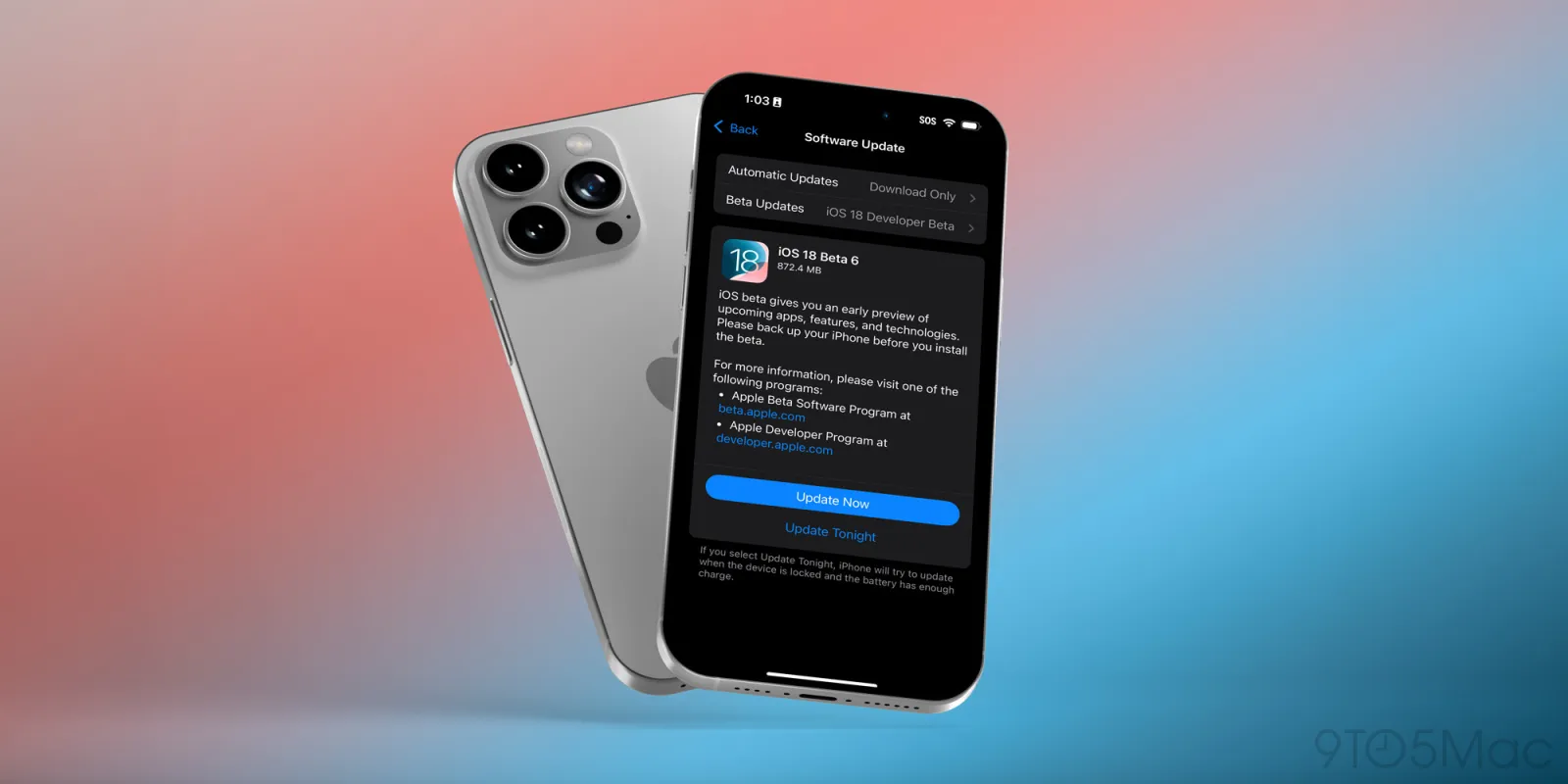










1 thought on “iOS 17 Beta 6 & iOS 18 Beta 6: What’s New and Refined in Apple’s Latest Updates”
Comments are closed.